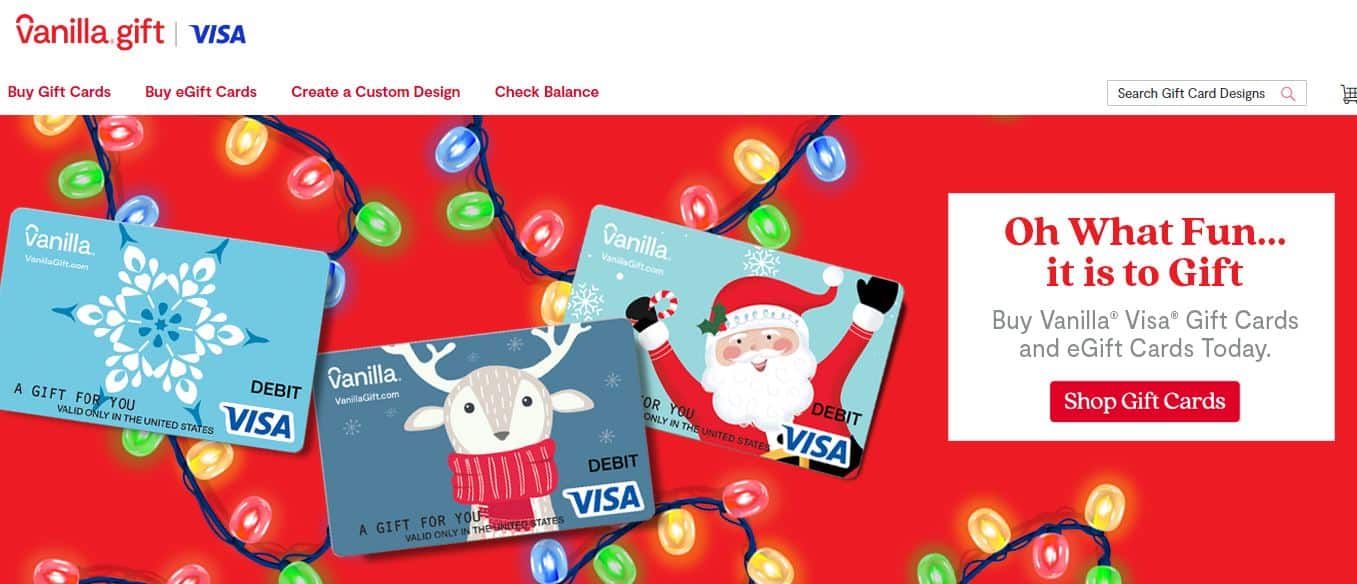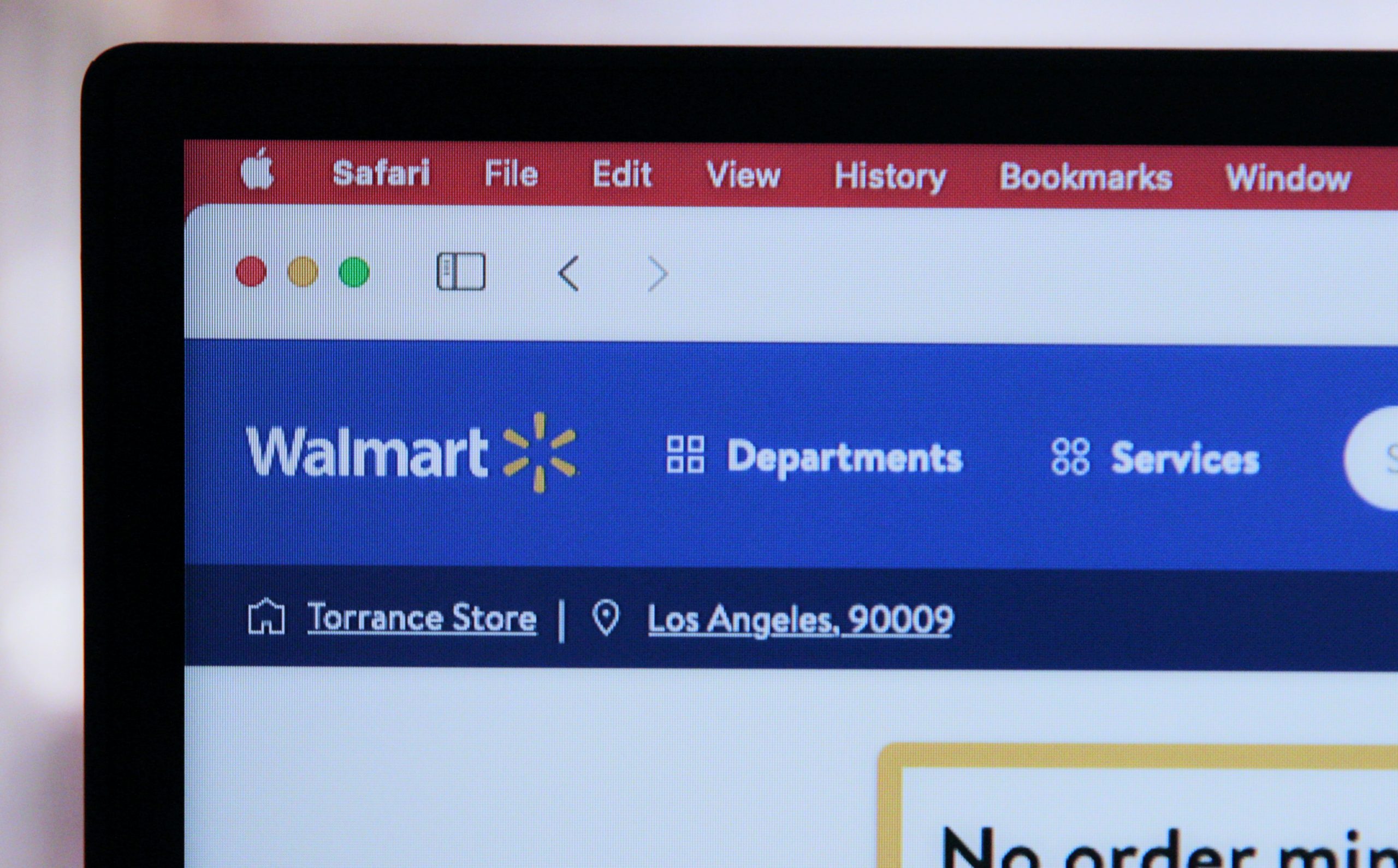Vanilla Visa gift card is a Visa line of prepaid gift cards that is available for purchase in different amounts from $10 to $500. These vanilla gift cards are perfect gifts for someone on special occasions. It can also be given to employees, business partners, or clients as a token of appreciation. If you are given one of these vanilla visa gift cards as a gift, you may be wondering how to get cash from it. Although it is a physical card, you can’t use it on an ATM machine, so how do you get cash from a vanilla visa gift card? This article will answer your questions on how to get cash from a vanilla visa gift card. Keep reading to find out.
How to Get Cash from a Vanilla Visa Gift Card
There are a few ways you can get cash from a vanilla gift card. While some of the steps will get you actual cash, others will make the gift card easy to purchase goods and services online.
-
Add the Vanilla Visa gift card to Venmo
Venmo accepts Vanilla visa gift cards, so if you receive one, you can add up the funds on the card to your Venmo balance. You can also read this article we explain HOW TO SEND MONEY FROM VENMO BALANCE
- Open the Venmo app on your ios or Android phone.
- Click on the “Me” section close to the bottom of your device screen.
- Select the settings icon at the top right side of your screen to enter the Venmo settings section.
- Click on “Payments Methods” in the preferences section.
- Select “Add a bank or card.”
- Click the Vanilla Visa gift card from the options listed.
- Enter the Vanilla visa gift card details, which include the card CVV, number, expiration date, and any other details on the card requested of you.
- Once you’ve linked the vanilla visa gift card to your Venmo account, you can send the money there to people who will, in turn, give you cash. You can also read our article on how to get cash from your Venmo balance.
- When making a payment through your Venmo, ensure you select the gift card as the payment method before confirming the transaction.
Note: Venmo does not add a service charge to the Vanilla visa gift card because it’s a prepaid card. So, feel free to send the full amount on the card without fear of being charged.
- Once you’ve sent the money to your friend’s Venmo account, ask them for cash, or they can resend the funds back to your Venmo balance instead of the vanilla visa gift card.
- If your Venmo account has been credited, you can now send the funds from your Venmo balance to your bank account, in which you can withdraw cash from the bank through the ATM.
-
Add the Vanilla gift card to PayPal
If you don’t have a Venmo account, you can also make use of papal to get cash from your vanilla visa gift card.
How to transfer money from a vanilla gift card to PayPal
- Log in to your PayPal account either on the webpage or the mobile app.
- Tap on “Link a card,” found beneath the credit and debit section.
- Input your Vanilla gift card details which include the card CVV, number, expiration date, and any other details on the card requested of you.
- Once you are done, click on Link Card.
- Paypal will charge the card a one-time $1.95 fee and refund the card after a few days. Paypal does this as part of its verification process.
- Click on the send button on your Paypal account home screen.
- Select your vanilla gift card as your method of payment and fill out the amount you wish to send.
- Paypal charges a small fee as you make a transaction.
- Ensure the amount you put in to send is not more than what is in the vanilla gift card.
- Send those funds to your trusted PayPal user so they can send them back to your PayPal account later on.
- The money they send back to you will go directly to your PayPal balance.
- At this point, you get to send the money to your bank account by clicking on “Transfer Money.”
- Select your bank account and the amount you want to send.
- Go to your bank and cash out the money through the ATM or check.
Note; If you have issues linking the Vanilla gift card to your Paypal account, ensure that the card is registered with a visa.
How To Transfer Money From My Vanilla Card To A Bank Account
If you are looking to transfer money from your vanilla card to your bank account, then you can follow any of the two steps listed above on how to get cash from a vanilla visa gift card. Using the Venmo or PayPal method will still have you sending those funds to your bank account. With this, you can go to your bank and withdraw the money either through the ATM or check.
Conclusion
Having the Vanilla visa gift card is a nice gift, but if you have been wondering how you can get cash from the vanilla visa gift card, your quest is over. This article already explained how to get cash from a vanilla visa gift card through Venmo and PayPal.
If you have any questions, kindly leave them in the comment section.
Thanks for reading!