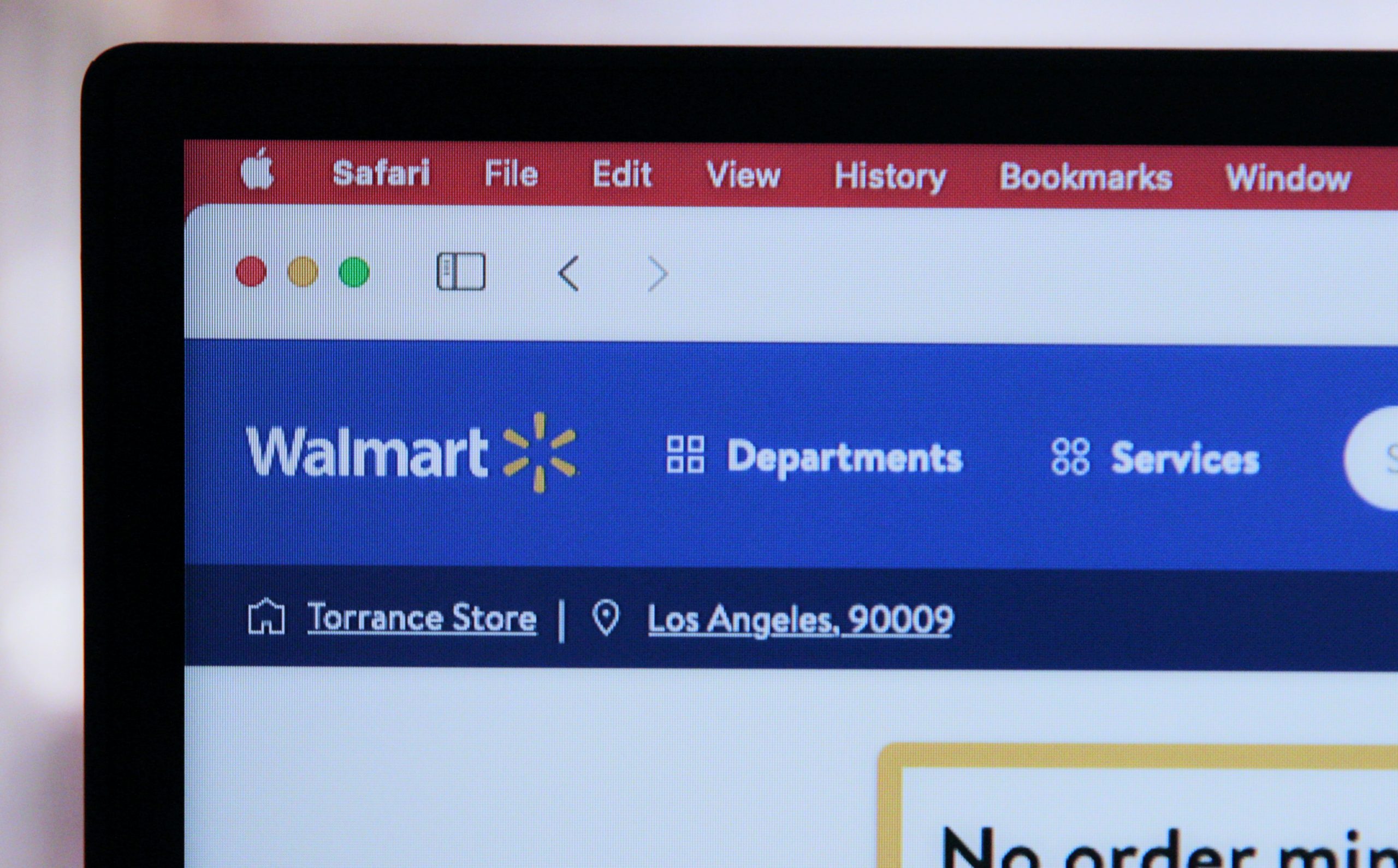Venmo is a payment system that is owned by Paypal and was founded in America in 2009. This app was built to help people who wanted to split bills, probably in a restaurant, make fast transactions within themselves. With Venmo, you can transfer funds to other Venmo users staying in the United States. Venmo is becoming a more popular means of payment by the day, and people who want to start making transactions with Venmo can’t help but ask how to send money from Venmo balance. This article will explain how to send money from your Venmo account balance to anybody. Keep reading to find out.
How to verify your Venmo account.
We are going to give you step by step on How to Send Money from Venmo Balance in the next subheading but Before then you need to verify your Venmo account first before you can do that. To verify your Venmo account,
- Go to your mobile device and download the Venmo app. It is available for both Android and Ios devices.
- Create an account on the Venmo app and follow the steps listed on the screen to complete your profile.
- Click on the menu button found at the top left corner of your screen and select the settings option.
- Scroll down and select the Security section, then click on identity verification.
- Select next to start the verification.
- You’ll be asked to input your details like your legal name, address, date of birth, and your social security number’s last four digits. For further verification, you may have to fill in more documents.
- Follow the on-screen instructions as a guide to complete your verification.
The verification process on Venmo doesn’t take much time. Once you have verified, you can start making transactions.
How to Send Money from Venmo Balance
To send money from your Venmo balance, follow the steps listed below;
- Go to your Venmo app on your mobile phone and open it.
- Click on the payment icon found at the top right side of your device screen.
- Select the person you want to send money to from your Venmo contact list.
- You can add the recipient if they are not stored on your Venmo contact list through their Venmo username, email address, or phone number. If the person is nearby, you can also scan the QR code on their Venmo app.
- Type the amount you wish to send from your Venmo balance.
- Add a description before making the payments. You can make use of emojis if you want to.
- Verify the person you want to send money to on your Venmo and that the amount is accurate before clicking the Pay button.
- Confirm your transaction.
With the steps listed, you can send money from your Venmo account to other Venmo users.
How to use Venmo balance instead of card
The steps to take to use your Venmo balance instead of your card when making a transaction is an easy one. If you want to use your venom balance instead of your card, follow the steps listed below;
- Go to the platform you want to make transactions on.
- Select what you want to purchase.
- Go to the payment option and click on Payment method.
- Select Venmo balance and complete your transaction.
Note: Your Venmo account has to be verified for the transaction to be successful.
Why can’t I pay with my Venmo balance?
Some Venmo users have a hard time making transactions with their Venmo balance. There are some reasons why you can’t pay with your Venmo balance. This section of this article will list them out and explain how to solve your problem of not being able to pay with your Venmo balance.
- If you have access to your Venmo balance but still can’t pay with your Venmo balance, you probably don’t have enough money in your Venmo account. If you put in money there, then it may somehow be used to cover up a negative balance.
- If you don’t have access to your Venmo balance, then it means that you haven’t verified your Venmo balance. You can receive funds into your Venmo account even if you have not verified your Venmo. However, you won’t be able to use or send those funds until you have completed your Venmo Verification. To verify your Venmo account, follow the steps listed above in the “How to verify your Venmo account” section.
How to add money to Venmo Balance?
Before adding money to your Venmo balance, you need to have an account with them and verify your profile on their server. Verifying your profile on your Venmo account also includes linking your bank account to it. Once you have verified your Venmo profile, you can then add money to your Venmo balance.
To add money to your Venmo balance;
- Click on the ‘You’ tab on the Venmo app and select ‘Manage Balance’ at the top of your screen.
- Initiate the money transfer by typing how much you want to deposit to your Venmo account.
- Click on Next and select one of your linked bank accounts to send the funds from.
- Verify the transaction details before clicking on ‘Add (the amount) Now.’
Sending money to your Venmo balance takes an average of 3 to 5 working days, and you won’t have access to those funds until the transaction has been completed. Also, the Venmo transfer limit per week is $1500.
Conclusion On How to Send Money from Venmo Balance
Sending money from your Venmo balance makes for a fast transaction. However, before you can send money from your Venmo account balance, you need to have an account with Venmo, verify the account, and add money to your Venmo balance. If you have any questions, kindly leave them in the comment section below… See you on the next one…