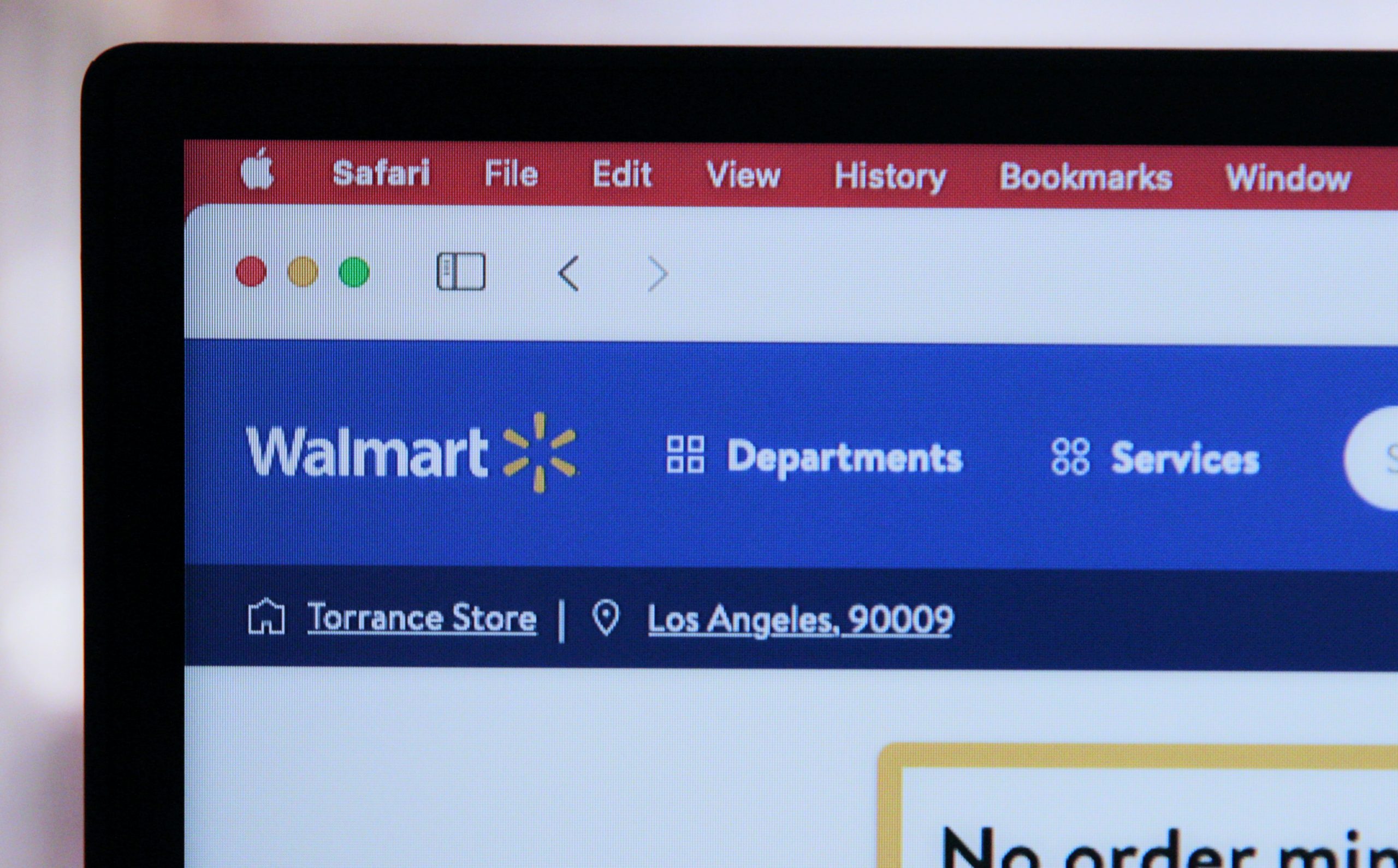Opay is one of the leading digital payment platforms in Nigeria today. The platform is used to make bills payment online and perform banking transactions like sending and receiving money. They are licensed by the Central Bank Of Nigeria. They always need BVN to open an account but in this article, we will be teaching you step-by-step How To Remove BVN From Opay App Account with ease.
Before we answer some frequently asked questions and answers about opay let us quickly take you through some procedures on how to remove your BVN from the wallet.
How To Remove BVN From Opay App Account
Though you can also use Opay without linking your BVN with some limits. But, when you have linked your bvn the best way to unlink or remove it is to delete your account with opay.
Before you delete your account with opay or even delete any account with any app you need to check if there are any active subscriptions and deactivate it first.
Because if you did not deactivate any active subscription on it you can get billed automatically after the subscription is over if the auto is activated. Even if you activate any trial period deactivate it yourself.
You can do it through your Play store if you are using android or App store for IOS users
Android Users
- Launch your google play store
- Click on Menu(Make sure you are on the appropriate account)
- Select subscription and tap the subscription you want to cancel
- Then finally click cancel the subscription
IOS Users
- The first thing is to go to the settings on your phone
- Click subscriptions but if not seen just click Itunes and apps
- Click apple ID and scroll to the subscription page
- Click opay if you see it there and tap cancel.
Now that you are sure that you have canceled the subscription made by opay if any then you can go on to close your opay account in the next procedure
How To Delete or Close My opay Account
- Closing opay account requires you to mail the opay team in charge of closing account and it is very easy to do.
- When opening opay you will require to slot in your mail now go to your mail app and open the email
- Compose an email that you want to close your opay account in brief with the subject ”REQUEST TO DELETE ACCOUNT”
- Then send the mail to [email protected]
- Sen the mail and you are good to go
As a concluding part let us quickly take you through some frequently asked questions and answers around opay and removing bvn
FAQ
There are a lot of frequently asked questions around opay account opening, deleting, or bvn linking and unlinking
How To Add BVN To Opay
You can add your BVN to opay account by upgrading your opay account. Just tap upgrade and provide the necessary information including bvn then you will increase your account limit and able to do some other thing on the app
Can I Use Opay Without BVN
Of course, you can use opay without BVN with some limitations and limits on the amount you can spend and receive
How To Open An Account On Opay
It is very easy to open opay account number just by downloading the opay app on your phone and clicking sign up while following the prompt. Make sure you fill in all necessary information and the phone number you use while registering the account will be your opay account
Opay Limit Without BVN
Opay limit without BVN is 10,000 transfers. You will be limited to only performing a 10,000 naira transfer until you link your BVN